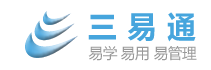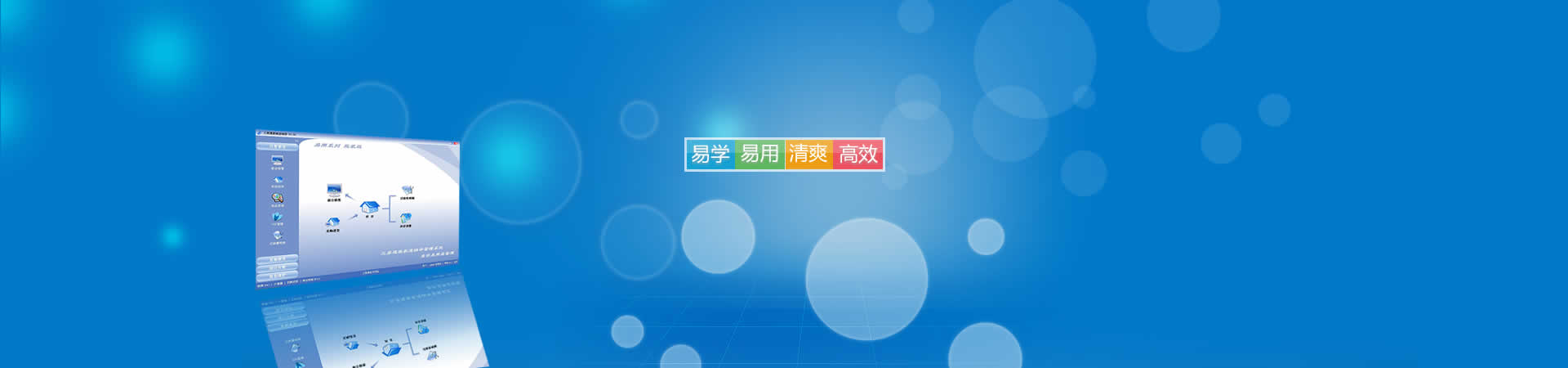如何检查9910端口被占用
用windows下的DOS命令工具,点击打开"开始"--"运行",输入"cmd"后点击确定,就可进到DOS窗口,下面介绍使用方法看以下命令:
>netstat -aon | findstr "9910"
Proto Local Address Foreign Address State PID
==== ============ ============== ========== ======
TCP 0.0.0.0:9910 0.0.0.0:0 LISTENING 4723
从上面例子我们看到9910端口被进程ID:4723的程序占用了。
我们还可以通过以下命令,查询进程ID:4723被哪个程序占用了。
>tasklist | findstr "4723"
程序名 PID 会话名 会话# 内存使用
========================= ====== ================ ======== ============
uic.exe 4723 Console 0 2,800 K
这样我们就可以知道,9910端口被uic的程序名占用了,这样我们只要把这个进程关闭就行。
更多帮忙可以通过三易通博客查询:http://www.eeesoft.cn/blog