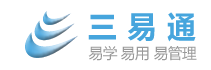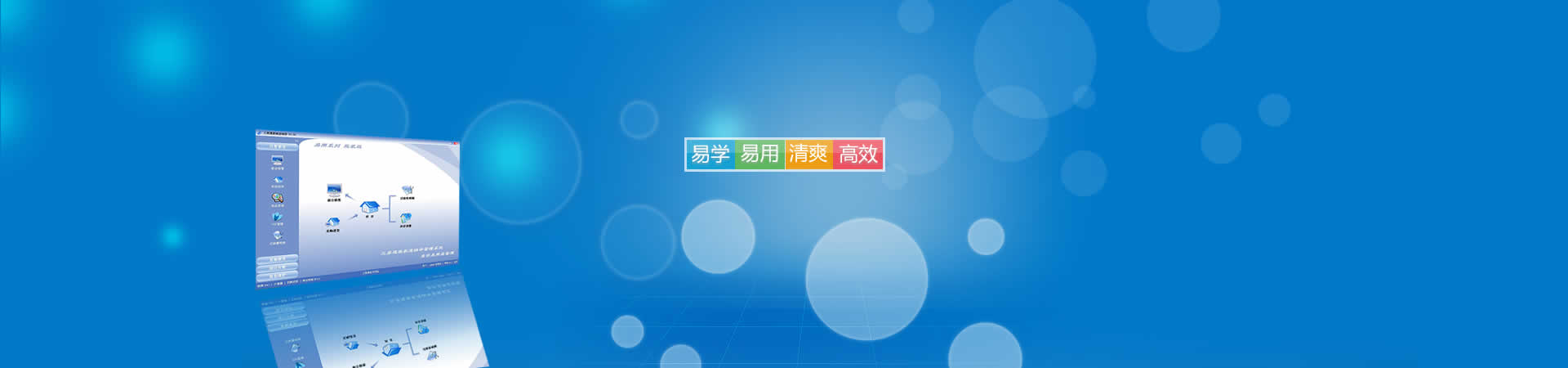安装三易通连锁版提示“ 由于计算机XXX上的WIMI配置,无法执行SQL Server系统配置检查器”解决方法
在安装三易通服装进销存软件连锁版中的数据服务如下图提示:由于计算机XXX上的WIMI配置,无法执行SQL Server系统配置检查器。
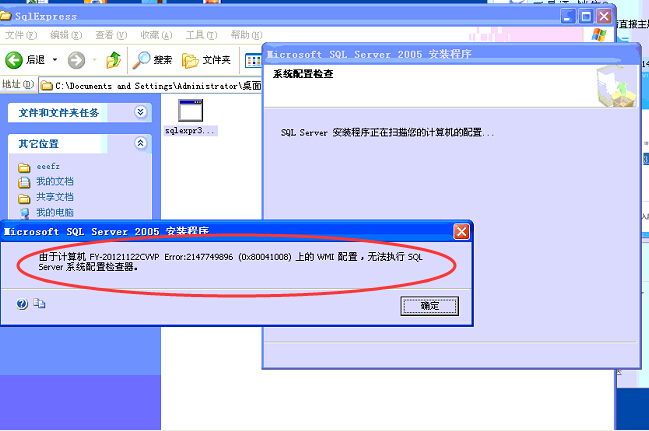
解决方法:
我们在C盘建一个文件夹如:c:\syt
然后建一个文件件:syt.cmd
文件内容如下:
@echo on
cd /d c:\syt
if not exist %windir%\system32\wbem goto TryInstall
cd /d %windir%\system32\wbem
net stop winmgmt
winmgmt /kill
if exist Rep_bak rd Rep_bak /s /q
rename Repository Rep_bak
for %%i in (*.dll) do RegSvr32 -s %%i
for %%i in (*.exe) do call :FixSrv %%i
for %%i in (*.mof,*.mfl) do Mofcomp %%i
net start winmgmt
goto End
:FixSrv
if /I (%1) == (wbemcntl.exe) goto SkipSrv
if /I (%1) == (wbemtest.exe) goto SkipSrv
if /I (%1) == (mofcomp.exe) goto SkipSrv
%1 /RegServer
:SkipSrv
goto End
:TryInstall
if not exist wmicore.exe goto End
wmicore /s
net start winmgmt
:End
双击运行syt.cmd,等运行完后,回头安装三易通服装连锁管理软件就正常了。
安装SQL2005提示:无法找到产品MicrosoftSQL Server Native Client的安装程序包。请使用安装包sqlncli.msi的有效副本重新安装解决方法:
2015-1-29
上一篇::如何判断网络宽带是公网IP还是私网IP 下一篇:三易通连锁版数据服务界面如何打开